How to buy?
To make a purchase within the page Darila México, You do not need to create an account, to begin you can browse the product tab from the top menu of the page, where you will find the principal areas of our products.

When you have selected your product , you can choose from the various options, if you want it with additions or without them(1), gift-wrapped or with out it (2) and the amount of products you want (3).
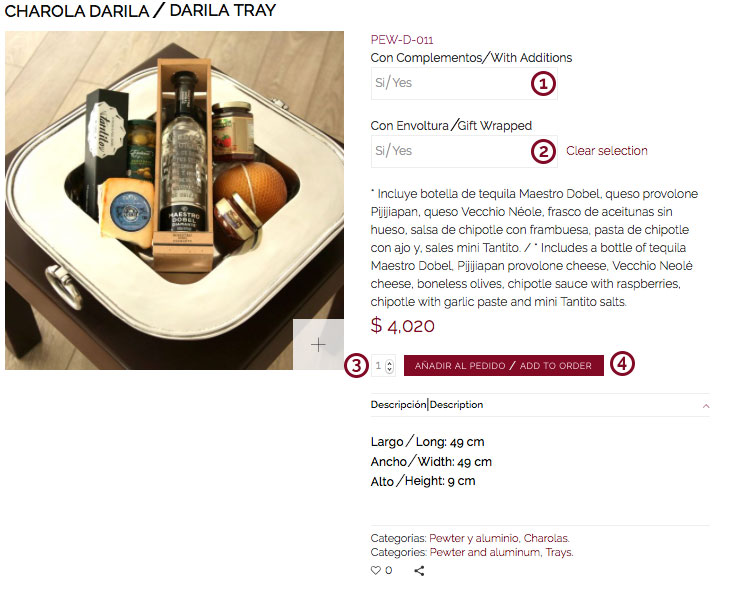
If you want to add your order to your summary, you have to press the button “Add to your Order” (4).
By following the above steps you have added to your purchase order, and you may take a look by pressing the button that appears in the message after adding successfully you product “See Purchase Order“.
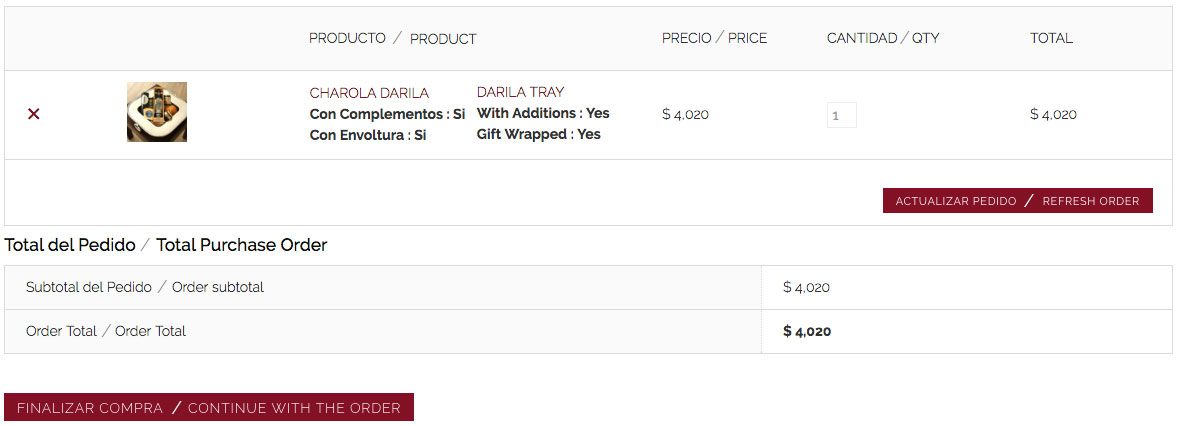
To rewiew your order you can press the button “Continue with your Purchase Order” that will take you to a confirmation page where you must register your details and power “Make your Order“, If you have not setup your data you must enter the correct data to make the order successfully and to continue with your order.
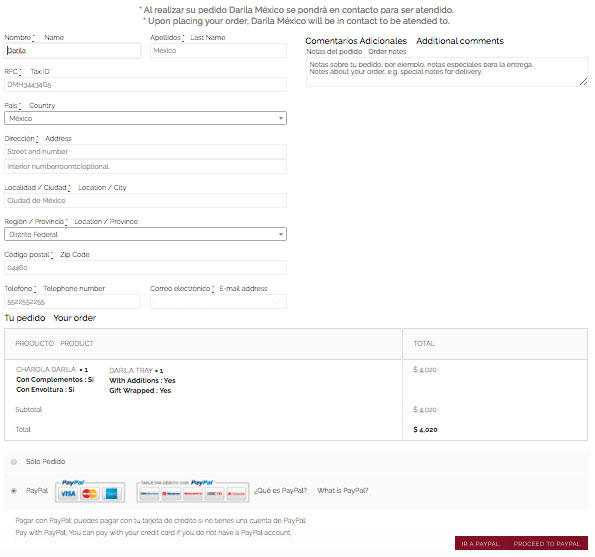
There are two options, Single order, to order and make payment later, Clicking on the button “Make your Order” it will take you to all your orders and the data generated for it, with this email sent to order data provided. And the other option is pay with Paypal and click on Go to PayPal, will take you to pay with PayPal interface, 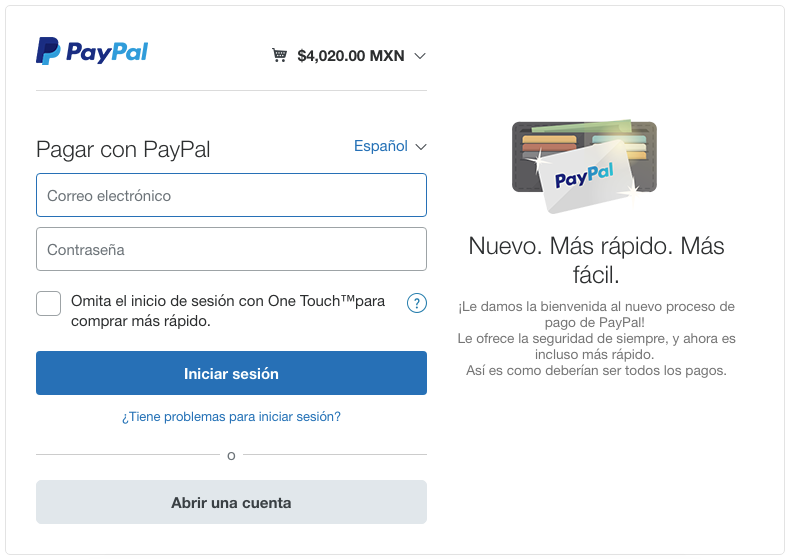 where you have two options, you can with a credit or debit card by clicking “To open an account” that takes you to the next screen, where you have to fill in the blanks with your details to make payment.
where you have two options, you can with a credit or debit card by clicking “To open an account” that takes you to the next screen, where you have to fill in the blanks with your details to make payment.
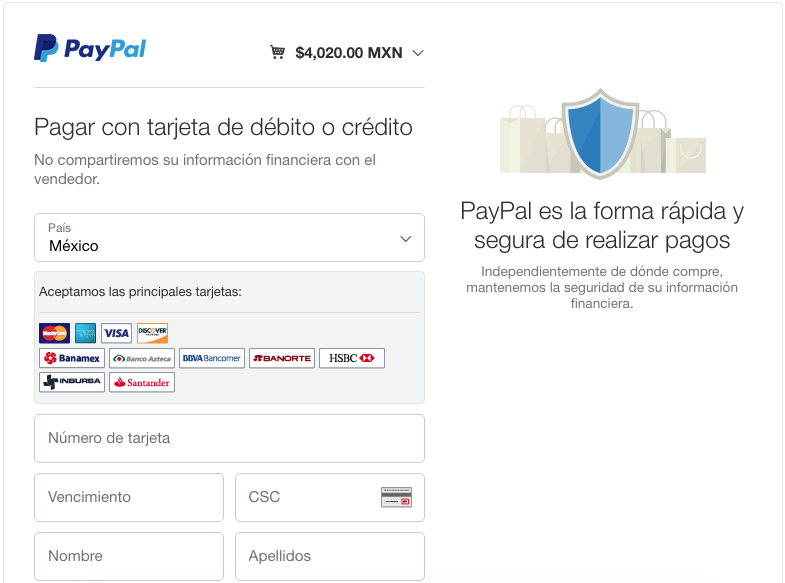
If already have a PayPal account, we proceed to fill the fields and password with which you signed up account, taking him to pay the balance of your account.
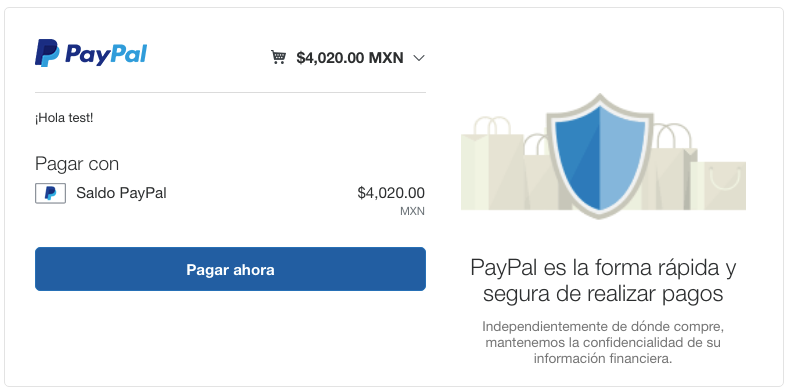
Clicking on the button “Pay now”, confirms the payment of the product or products previously selected, resulting in the following confirmation screen PayPal.
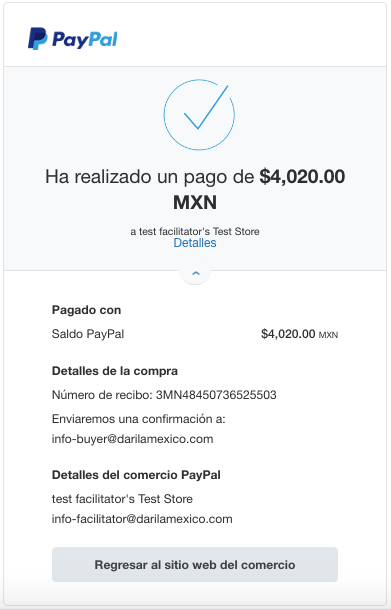 When you finish making payment, You are returned to the site by clicking Darila Mexico “Back to trade website”, to check your data and summary of your order, In addition to sending a notification to the email provided or failing to discharge to your PayPal account , and with this Darila México will receive, meanwhile, notification of this to process it.
When you finish making payment, You are returned to the site by clicking Darila Mexico “Back to trade website”, to check your data and summary of your order, In addition to sending a notification to the email provided or failing to discharge to your PayPal account , and with this Darila México will receive, meanwhile, notification of this to process it.
YOU HAVE SUCCESSFULLY PLACED YOUR ORDER!
To order the page Darila México, you can also create an account, to better manage your information and not have to fill the data whenever a purchase or order is made , and this can be done by giving a click to the site named Creating an account, or in the league menu that says “Account” and look for where it says “My Account”.

You will see a screen equal to the image, where there will be two option, Access, and Register, If you are new client you will have to register, by giving your e-mail address and password. When the user access his account this will automatically appear with the registered e-mail, using the first line before the "at".
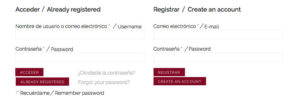
Example.
If the e-mail is: user.darila@mail.com
The users will be: user.darila
All this information will be sent to the e-mail provided by the user for him to have the information to access his account.
NOTE: Please write down at a secure place your password so that you can access your account in the future.
Once you have created the account you can access through the menu site “My Account”, having given the necessary data to enter the Access, Once you are in, you can modified any data deemed necessary, such as name, password or address.
A welcome screen appears as the following:
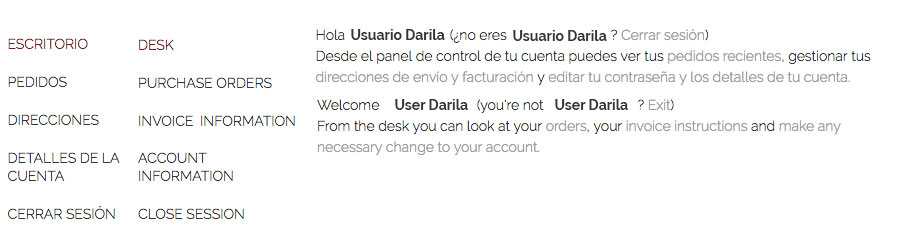
At the sites to the left you will have the necessary options to create your account.
WELCOME TO DARILA, YOU CAN NOWPLACE YOUR ORDERS!
Now that you have created your account and entered you can place your orders, and keep track of these in your Dashboard or desktop once you have entered.


 English
English Español
Español